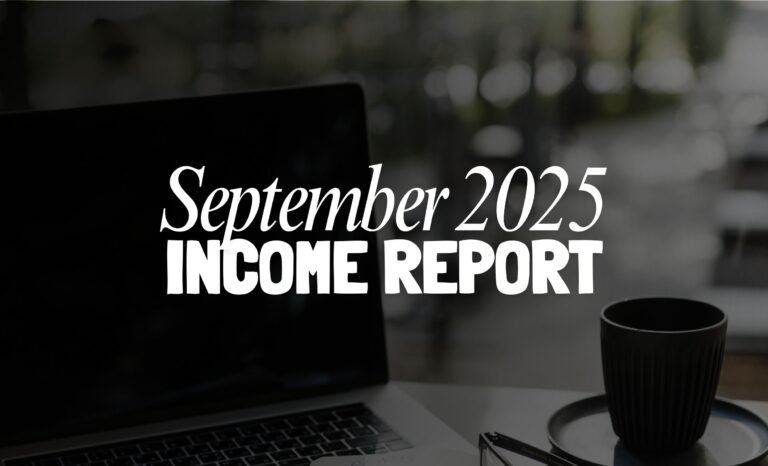This article may contain affiliate links. When you purchase something we recommend, we make a small commission. You don’t pay anything extra. 💘 For more details, check out our Terms of Use page.
I started blogging in 2016, and had small success before transitioning to developing a business that took most of my time and space.
Specifically, becoming a copywriter and then a later a web designer (which I love!).
With that now on a steady client base, I’ve put some of my energy back into blogging, which predictably has changed quite a bit.
This feels scary but really isn’t. It just means that the market is not favorable to certain things.
I draw a lot of inspiration from reading about the wins of other travel bloggers, so if this is you right now, I hope you are not discouraged.
Also, as someone that works on the marketing front with clients, and gets to see the back side of things daily, I have a better view on how feasible it is for someone to start a travel blog, and be successful with it in 2025 than most.
This guide covers the pillars that I consider important based on my experience. Specifically, the technical steps, the mindset and the strategy. I believe it is useful to people with a passion for sharing stories, but also keeps things objective and grounded if you are looking for advice on earning an income from your travel blog one day.
Let’s get started.
Table of Contents
ToggleReality Check: Why Are You Starting a Blog?
Before you get lost in themes and SEO, pause and ask yourself this:
Why do I want to start a travel blog?
If the answer is just “I want free trips,” that’s not a bad goal but it’s not enough.
Blogging isn’t a shortcut to press trips and passive income. It’s a long game. You’ll need to show up when nobody’s reading, learn tools you didn’t think you’d need, and treat it like something worth building even before it earns anything. Dare I say… it’s almost like a business!
✨ If you are only writing for the love of writing, you can skip this part but if you plan on making money from it and that is the primary drive, you need to approach it with a business mindset.
So ask yourself:
- Do I love writing or storytelling?
- Do I want to document my travels for myself or others?
- Do I have a point of view, experience, or style that could help someone else?
- Would I do this even if I never got a free trip?
If yes you’re in the right mindset.
The Basics of Travel Blogging
Travel blogging now is much different than what it was 10 years ago. Without a doubt, it will be even more different 10 years from now. How will that look like? We don’t even know. But let’s take a quick walk down memory lane to see what has changed in the world of travel blogging since it became a thing.
When did travel blogging actually start?
Travel blogs have been around since the internet became a thing. The first travel blog is credited to Jeff Greenwald, a travel journalist who in 1993, attempted what nobody had done before…. writing and uploading stories from the road for others to read! Since then travel blogging has evolved a ton.
My very first blog banner, with a complicated font to match the time!

The golden era of travel blogging
The golden era of travel blogging is generally considered to be from the late 2000s to the mid-2010s. For me, it was a magical time with RSS feeds and diary-like content. Those that remember that time, will know that we followed bloggers like we now follow social media influencers. Only instead of short form video content, we got their thoughts, troubles and success written down on their blogs. Bloggers of that time are still popular nowadays and their format (raw thoughts and diary like text, has preserved, but in vlogging form!) So if that is something you like, it could be another option!
How is blogging different than what it was?
Let me count the ways! The technology has changed, the narrative and writing style that is preferred by search engines has changed, our notion of security and what is appropriate to share has changed… but also the ways in which blogs make money.
For starters, there wasn’t as much competition. Anybody could start a semi-generic (by that I mean the niche and focus) backpacking or adventure blog, add their stories from the road, and expect to achieve success as long as they were consistent and entertaining.
Nowadays, the market is crowded, competition is high and the focus is less on the story and more on how it helps the reader. Back in 2008, you could write about “everything” related to travel with little competition. The industry giants are very well established now, so you will have to play catch up on Google search results, SEO, authority building and more.
Where is travel blogging going now?
Some might argue that blogging is dead and that it’s all about visuals now. I disagree. People still read, but they struggle to find content that resonates with them amidst the overwhelming flood of information. Blogging today is more about honing in on super niches be it sustainable travel, solo female adventures, luxury travel, or any specific demographic that connects with your audience.
The novelty of travel blogging has also evolved dramatically. A decade ago, following someone hitchhiking around South America for a month felt like accessing unique content. Nowadays, it seems like we all know a couple of friends who have done it. (Right?)
To be clear, I’m not downplaying the accomplishment or suggesting that backpacking around New Zealand for a month isn’t a fantastic experience. I did it too, solo, living out of a tiny tent and car. But on its own, such an experience won’t create a lasting brand. It’s neither unique nor unprecedented. I met over a dozen people doing the same thing on that trip, and countless others have done it before and after me.
Likewise, joining the “every country in the world club” and boasting about numbers feels superficial. This generation has grown up with “getting paid to travel” as a viable option and “social media influencer” as a career path. If the aim is to chase novelty, then you risk getting pushed into dangerous territory.
So, to move away from the negativity for a second.. where would I focus?
After helping countless clients in their journey of establishing personal brands with unique angles and cool stories, the one differentiating factor (apart from luck and timing) is time in the game.
Like time in the market (hello investors) time in the game here, means how often and how long are you willing to do something before it pays off.
There are a lot of famous “delulu” examples of this, which are worth mentioning here briefly.
And if you don’t know any of these people, you can always Google for more.
- MrBeast (the ultimate YouTuber) was said to have made hundreds of videos over a 4 year period before getting his first 10k subscribers. Where as now, he is sitting at a cool 409 million.
- Similarly the famous business enterpreneur Alex Hormozi, had 6 failed business before he made it big and Casey Neistat (another one of the famous YouTubers) had 2 years of daily vlogs before he went viral.
This is all to say, sometimes luck and timing will be on your side and get you viral, but for the rest, you need steady output until you see a spike! 🚀
✨ A quick note on Impostor syndrome when it comes to online stuff, including blogging, vlogging or starting a business:
There are over 5 million blogs out there… and this alone will make you doubt getting started in the beginning. After all, what is there that hasn’t been written about, photographed or discussed before?
Add the ethics of over tourism, sustainability concerns and the rise of AI and it could feel like a lost cause. This line of thinking can kill your plans and dreams before you even get started.
- To avoid this, write down and remind yourself why you chose to do this in the first place.
- Secondly, stop comparing your journey to the competition. An older more established website may have ton of traffic and views.. but were you there to see how it looked in the beginning? We all start somewhere.
Tech Setup: What you actually need to start a travel blog
It is time to break down the basics of the behind the scenes aka how to launch a website that hosts your blog. This section might be the easiest part for some people, or the hardest. You don’t need to be a tech person per se to start a blog (or a designer) but having an understanding of how each piece works and what it does, really helps!
I’ll speed through these sections in this guide so you can get a rounded view, but will circle back with more in-depth follow up blogs for those that are interested.
If i maybe allowed an analogy, for people that have zero tech related skills or web design skills, it is kinda like a house.
You need:
- An address: your domain name
- A plot of land: your hosting
- Building materials and tools: your content management system (WordPress) and builder (like Elementor)
✨ I’ve also written a full blog about why I still recommend Elementor in 2025 if you want to explore builder options in more depth. I’ll link that as a side note in this section. For now, let’s walk through the three core pieces.
Choose Your Domain Name
Pick a memorable domain name that reflects your niche, area of focus or theme. Think about long-term brand identity and something that sounds professional. Avoid using hyphens or numbers and ideally keep it short and simple.
Where: Go to the Hostinger website and select the free domain with hosting package to get your domain name for free for a year. I don’t recommend GoDaddy.
Picking a Domain and Website Name
When it comes to picking a domain and website name there are no absolute rules, but the following guidelines will help. Remember there are no “wrong names” but there are names that will make it easier for you to be found, and harder for you to evolve.
- Don’t pick names with an expiration date: These include anything related to a specific age (twenty-something travels) or a specific location (Matt goes to Asia). Both of these will require you to rebrand at some point if you decide to pursue this long-term.
- Avoid cliches and overused terms: To know this, it helps to be familiar with the blogging scene. If you don’t read blogs, then it might be harder to know that the term “vagabond” for example has been done so many times, and feels like a copy of Expert Vagabond. Other words to avoid are “gypsy”, “blonde”, “nomad” (sooo many copycats of this one), “wanderlust”, “adventure”, “backpacker”. Check out this list of travel bloggers and see if you can spot any of these words.
- Think long term: Maybe you like budget and hostel stays at the moment but will that stay the same? Consider your style and preferences before you lock yourself into a specific niche. Similarly, I’ve seen many blogs recently in the DINK (dual income no kids) space, that promote everything “no kids” until ta-da.. they have a kid.
- Keep it professional: If you only follow one rule, make it this one. Most people will never think twice about your name but a tourism board most definitely will turn down an opportunity to work with a creator who is inappropriate.
- Remove hyphens or complicated spelling: The second most important rule is to make your name easy to remember and spell. If someone needs to struggle to remember how to spell your website, they will give up.
- Check if it is taken: Lastly, don’t get too attached to a name before you check out the competition. Search for variants of your name on social media and online to ensure that it is not used by another creator.
The first thing to do is to search for your preferred domain name on a search engine like Hostinger’s. You can also see average prices for .com, which is what you want to pick.
You’ll get various upsell options, including claiming the .org and .net domains of your name.
For now, just focus on seeing if your domain name is available, because it is better to buy your domain with a hosting plan.
You can use my Hostinger affiliate code to take another 20% off your first 12 month plan with a FREE domain.

✨ How did I pick my name: I opted for Bachelor of Travel because it is catchy, begs the question on whether it refers to marital status or education (ahem, the latter of course) and could transition to cover other topics or be sold to someone, since it doesn’t include my name.
Buy a Hosting and Domain Name plan
Hosting is where your blog’s files will be stored, and choosing a reliable hosting provider is essential. Hostinger is popular, affordable and easy to install and navigate. This will be your plan for most tools at this stage, since both the cost and the learning curve can add time. Pro tip: select a hosting provider that offers free domain name registration!
Plans at **Hostinger** start for as little as $2.99 a month. * I recommend going for the Business Plan (currently $3.99/mo) which includes the free domain registration.
With this setup, your expected cost for 12 months of hosting and your domain name, should be under $60, which is an incredible price if you are still testing out the waters.
Going with a 24 or 36 month plan, will bring that cost down a bit.
Hosting is something you’ll have to learn a bit more about as you get deeper into blogging but for now, I recommend Hostinger because it has a very intuitive interface, affordable prices, and great support.
I’ve never had an issue I wasn’t able to fix with them straight away (and these issues were mostly generated by me) and not issues with the actual platform.
I’ve tested a lot of different hosts for clients, and Hosting is one I would recommend for beginners (hence why I’m an affiliate).
Install WordPress
Once you’ve set up your domain name and hosting, it is time to complete the sign up process and install WordPress.
I could write a ton on why I recommend WordPress (and when I do, I’ll link it here but you can get an idea from this guide on Elementor builder which touches on WordPress as well).
Follow the prompts to complete the set up process and make sure to select a strong password. Your hosting company (in this case Hostinger) will have clear, easy to follow instructions for each step of the way.
As a recap:
- WordPress is what will run your website.
- The host is the service provider that places your files on a server online.
- The domain name is the address you need to buy that allows visitors to access those files (your website).
WordPress is classed as an open source platform that you install on your web host. Why do we pick WordPress? It powers about half of all websites in the world, which totals to just under 500 million websites including Microsoft, The White House, Time Magazine and 007. If you want you can learn and explore non WordPress options such as Squarespace, Wix, Shopify, Webflow or Kajabi.

When you follow Hostinger’s set up guide to install WordPress, you’ll get the login details page first.
Then you’ll be asked if you want to create a website with AI or prebuilt. Click the second (pre-built).

The next screen asks you if you want to select a pre-built template from the Hostinger library. Say no, and continue to the next page which will ask you if you want to choose a theme.
If this sounds complicated at this stage. Let’s recap.
The domain name is your name, which you’ve accomplished already.
The hosting is the provider that you pay to host your files and make sure your site is live.
Now you are in design territory.
In a moment, we’ll go through themes and builders, the two tools you’ll use to create your website and make sure it looks pretty.


Select a Builder… then a theme!
Okay here is where things require a bit of decision making upfront.
And to make that decision we need to understand what we are working with.
WordPress has themes, which are like pretty packaging that also influence key sections of your site.
You can buy premade themes from a range of sellers and some are definitely better than others.
The next part of the equation is builders. You want to pick your go-to builder before you pick a theme.
So what’s a builder?
A WordPress builder is how you put the pieces together to design your site. It’s what lets you decide where things go, how they look, and how your content shows up. Think of it as the set of tools you use to actually build your blog pages without needing to code.
WordPress does come with a native builder called Gutenberg, which it’s been pushing as the default option. But in my experience (and that of many others in the WordPress world), Gutenberg has flopped in major ways. It’s clunky, confusing, and frustrating for most beginners — especially if you’re trying to create more than just a basic layout.
That’s why I don’t recommend starting with it.
Instead, skip the headache and go straight to Elementor. It’s the most widely used builder in the WordPress ecosystem for good reason.
There’s a free version that’s more than enough to get started.
If you want to unlock more customization and design flexibility later, the Pro version is available for under $5 a month.
It’s beginner-friendly, well-documented, and powerful enough to grow with your blog as it evolves. I also wrote a full post here about why I still use Elementor (and why the hate around it is often misguided), if you want a deeper dive.
Elementor Pro also has a ton of templates that you can use to get started with certain sections of your website, or full website templates that will get you designing faster.
The other great thing about Elementor is that the community is huge, so if you are ever stuck on something you’ll be able to find the answer to it faster.
✨ Pro tip: Avoid purchasing a fancy theme from a theme website, like Theme Forest/ Envato. They are often pre-loaded with tons of extras that will slow down your site and lock you in to a specific look. They appear great when you are starting out but will make life difficult later on. I know a lot of professional bloggers recommend splurging on a $50 “premium” theme when you are starting out, but to me it makes no sense. Unless you have a background in design, web programming or similar, there will be a learning curve anyway. Plus some themes run on specific builders only, so you are opening up a can of worms with having to check what the theme is compatible with etc.
When you are using Elementor Pro, you get all the tools to design (plus templates to make your life easier) so there is no reason to run both Elementor (builder) and an additional theme.
So let’s recap, because we left off on the “Choose a theme” screen of Hostinger.
Now that you know what a theme is, you’ll select the default option (Twenty Twenty-Five) which we will change in a second to launch our site. Just hold on tight, while Hostinger is creating your site.

Install Elementor Builder (Pro)
Once your WordPress site is set up, the next step is to install Elementor, the tool you’ll use to design your blog.
Start by installing the free version of Elementor from your WordPress dashboard.
Just go to Plugins → Add New, search for “Elementor,” and hit install. That gives you the core visual builder and plenty of design flexibility right out of the gate.
If you’re ready to take it a step further, you can purchase Elementor Pro directly from the official website. After purchasing, you’ll download a file and upload it to your WordPress site just like any other plugin.
The instructions for that is to click “Add new Plugin” at the top of the screen and drag and drop the zip file. Elementor also provides step by step instructions when you download the pro version.


Here’s why I recommend going Pro early on:
You get access to theme builder features, which let you customize your header, footer, blog archive, and post templates.
There are more widgets and design tools to make your blog look polished and unique.
You’ll have more control over things like mobile design, motion effects, and layout logic.
You avoid having to install extra plugins just to do basic things like add forms or popups.
And best of all, it’s still affordable — under $5 a month for one site.
If you’re serious about blogging and want your site to look clean, professional, and easy to update, Elementor Pro is worth the investment.
Take some time to tweak the design
Once Elementor Pro is installed, you’re going to want to play around with things.
Don’t stress out so much at this stage, it’s completely normal for this to take a moment.
The first step will be to change your default Twenty-Twenty Five theme to the Elementor Hello theme.
From there, you’ll also get options to select premade Elementor sites to make your life easier.
This is where you get to shape your blog into something that feels like you.
Spend a few days (or a week) experimenting with the layout, fonts, colors, and overall vibe. It doesn’t have to be perfect right away. The important thing is that it feels readable, clean, and organized. Try to focus on building out the following:
A homepage (even a simple one with a short intro and your latest posts)
A blog post template (this is how every article will look)
An About page (keep it casual and personal)
A basic menu with just a few links: Home, Blog, About, and maybe Contact
This part is fun, but also a bit of a rabbit hole. So set a timer, give yourself a few sessions to refine it, and then move on.
Navigate to the “settings” section on the left hand side of WordPress and click on “Reading”.
Here you’ll find some settings that are vital in these first few steps.
The first is the “homepage display” section. You’ll want to select “Home” for the “HomePage” section and build that section on how your homepage looks.
The second one is further down, called “Search Engine Visibility”.
Here you can select to “Discourage search engines from indexing this site” until you are ready to launch.
The reason for that is that you don’t want search engines to start crawling and indexing a site that is still not ready.
Just don’t forget to uncheck it, when you are done with the design.

✨ Tip: While you’re still setting things up, consider putting your blog in maintenance mode. There are free plugins like WP Maintenance Mode that let you hide your site from the public while you work behind the scenes. That way, nobody stumbles onto your site half-finished. You can also do this directly from your Hostinger panel.
Write your first posts and structure your blog around them
Before you hit publish on your first blog post, I recommend taking a bit of time to write a few posts in advance. Not only will this give you a better feel for how you want to structure things, but it also helps you figure out what you actually want to focus on. What topics feel natural? What stories are you excited to tell?
Instead of writing directly inside the WordPress editor or Elementor, create your drafts separately. I personally use Notion to write all my blog content first. That gives me space to work distraction-free, collect images, add links, and refine things before I move anything over to my website.
Once I’m happy with the draft, I move it into Elementor using a blog post template I’ve built. This way, every post on my site follows a consistent structure, layout, and design — which looks more polished and makes uploading much faster.
As for your first 10 blog posts, these will shape the overall direction of your blog. They don’t need to be long or perfect, but they should cover the kinds of topics you want to be known for. Aim for a mix of personal stories, helpful guides, and search-friendly content that people might be Googling already.
Try grouping your posts into 3 to 5 categories, such as:
Travel Tips
Destinations
Budget Travel
Planning and Itineraries
Travel Gear
Having categories from the start makes your blog easier to navigate, and helps readers find content they’re interested in. Plus, when your site looks full and well-structured, it makes a better impression.
✨ Tip: I recommend uploading and formatting at least 10 posts before taking your site out of maintenance mode. That gives visitors something to explore and improves your chances of people sticking around.
Get the Essentials in Place Before You Launch
Once your content is written and your design feels solid, it’s time to take care of a few key behind-the-scenes tasks. These are what will help your blog run smoothly and grow in the long run.
You don’t need to overthink any of this. Just get the basics set up so you can launch with confidence.
Set up Google Analytics and Search Console: This lets you track how people are finding your blog and what they’re reading. It takes about 10 minutes to set up and gives you long-term data to work with later. You’ll thank yourself for doing this early.
Add an email signup form: Even if you don’t plan to send emails right away, start collecting them. I recommend ConvertKit or Beehiiv. Both are simple, great for beginners, and integrate well with Elementor. You don’t need a pop-up if that feels too pushy, but you do want to give readers a way to hear from you again.
Install a backup plugin: If you’re using Hostinger, they already take daily backups of your site, which is a huge win. But I still suggest adding a second option like UpdraftPlus, just to be safe. Backups are not something you want to figure out after something goes wrong.
Set up caching and performance tools: Caching helps your site load faster, which matters for both readers and Google. Use LiteSpeed Cache if you’re on Hostinger, or try WP Rocket on other hosts. It’s something you’ll learn more about over time, but for now just make sure it’s installed and active.
Review your site on mobile: A large part of your audience will be reading on their phone. Elementor makes mobile previews easy — just toggle the device view and check that everything looks clean. If you’re using a simple Elementor template, you’ll likely be fine. But if you start making design changes without knowing the basics, you might run into layout issues.
Now What? Don’t Stress. Just Start Here.
There are so many things you can explore once your blog is live. More tools, more strategies, more learning. But please don’t let that overwhelm you.
Start slow. You don’t need to master everything on Day 1. Just take the next step, one at a time.
Here’s what I recommend after launch:
Secure your social media handles: Even if you’re not planning to post right away, grab the usernames that match your domain. Trust me, you’ll want them later.
Start sharing when you’re ready: There’s no rush, but when you do feel ready, post a link on your personal Instagram or Facebook. Let friends and family know what you’ve been working on. Even a soft launch counts.
Join blogging groups and forums: There are tons of Facebook groups and free communities out there. Some offer mini courses, feedback threads, or just a place to ask questions and learn.
Explore Pinterest: Pinterest isn’t just a mood board app. It’s a full-on search engine that can drive real traffic to your blog. If you create pins that link to your posts, you’re planting little seeds that can grow over time.
Connect with other bloggers: Reach out to people in your niche or in your local area. Comment on their posts, join conversations, or offer to collaborate. Blogging doesn’t have to be lonely.
Start thinking about your email list: You don’t need a fancy sequence yet, but it’s worth setting up a free ConvertKit or Beehiiv account and starting to collect emails from the start. Even if it’s just five people, those are five people who care about what you’re doing.
Keep writing Build a content rhythm that works for you. It doesn’t need to be daily. It doesn’t even need to be weekly. Just something consistent. Having a few posts every month helps people take your blog seriously and gives Google something to index.
Hold Off on Monetization (For Now)
At some point, you’ll probably want to make money from your blog. That might be through affiliate links, products, or other offers. And yes, there is real money to be made. But when you are just getting started, this isn’t the time to worry about that yet.
First, you need content. Then you need traffic. The rest can come later.
When you’re ready, I think affiliate marketing is a great place to begin. But only if you are recommending tools and products that you already use and genuinely like. That’s the only way it’s going to feel natural, and it’s also the only way to build trust.
So if you’re wondering whether to start signing up for a dozen programs and pasting links all over your site, don’t. Give it time. Keep writing. And keep track of the tools you’re actually using along the way. That’s the list you’ll return to when the time is right.
✨ Tip: When I first started, I applied for Ad Sense and run display ads on my site from the get go, which resulted in little money for a worse user experience. (tiny little windows everywhere). Now, I just promote affiliate links to products I like and use, which is a much better strategy if you are just starting out as well.
How Much Does It Cost to Launch a Blog
Starting a blog is not free, but it doesn’t need to be expensive either. You can do a lot with just a few things in place, and most of the tools I mentioned earlier are really affordable.
Here’s a rough idea of what it costs to get going
Hosting. I personally recommend Hostinger. It’s what I use, and I’ve never had an issue I couldn’t solve with their support team. You can usually get two years of hosting for about 180 euro or dollars. After that, it goes up a bit, but you’ve got time. If you’re looking for a more advanced option, I also use Cloudways for some of my client sites.
Domain name. This is usually included with hosting when you buy a plan, but if not, it’s around 10 to 15 per year.
Newsletter software. If you want to grow an email list (and I recommend that eventually), tools like ConvertKit or Beehiiv are great. You can start for free. Later, expect to pay a couple hundred a year if your list grows.
Design tools. Elementor Pro is under 60 a year and gives you everything you need to build your site without needing a fancy theme. You might also want tools like Canva Pro or a photo editor, depending on your content.
Other tools. Some people invest in SEO tools or premium plugins, but you don’t need them right away. Keep it simple until you’re ready to grow.
So overall, you’re looking at around $300 to $500 in your first year depending on what you decide to use. Most of that is spread across the year, and some tools will only be needed later.
You can use my Hostinger affiliate code to take another 20% off your first 12 month plan with a FREE domain.
If You’ve Scrolled to the Bottom, Here’s the Quick Recap
So, you’re thinking of starting a travel blog. Amazing. There’s a lot to figure out, but it doesn’t have to be overwhelming. Here’s everything we covered in one place:
Pick your blog name and grab the domain early so it’s yours
Get hosting — I use and love Hostinger for simplicity and support, but Cloudways is a solid step up when you need it
Set up WordPress and skip the fluff. You don’t need to know how to code
Install Elementor (I use Pro, but the free version is great for getting started)
Design your site — take your time, tweak for a week or two, and use maintenance mode while you work on content
Write your first 10 blog posts before launching. It helps with structure, flow, and gives your readers something to click through
Use Notion or Google Docs to draft content and then transfer it using templates to keep things consistent
Add basic plugins like UpdraftPlus for backups, caching plugins to help with speed, and review your site on mobile
Claim your social media handles early, even if you’re not ready to post yet
Start small with Pinterest and email marketing later. These can give you a major boost once you’ve got a few posts live
Don’t rush to monetize. Focus on writing and building trust first. Monetization will come
Expect to invest a bit — hosting, Elementor, a newsletter tool, maybe some editing software — but it’s all manageable and grows with you
The biggest thing I can say is this: just start. The first version won’t be perfect and that’s totally fine. You’ll learn as you go, improve things step by step, and figure out your own style along the way.
If you want to deep dive into any of these parts, I’ve linked a few follow-up blogs throughout this post to guide you.
Now go make something. I’ll be here when you need help.
ESSENTIAL INFORMATION IF YOU FOUND THIS USEFUL